
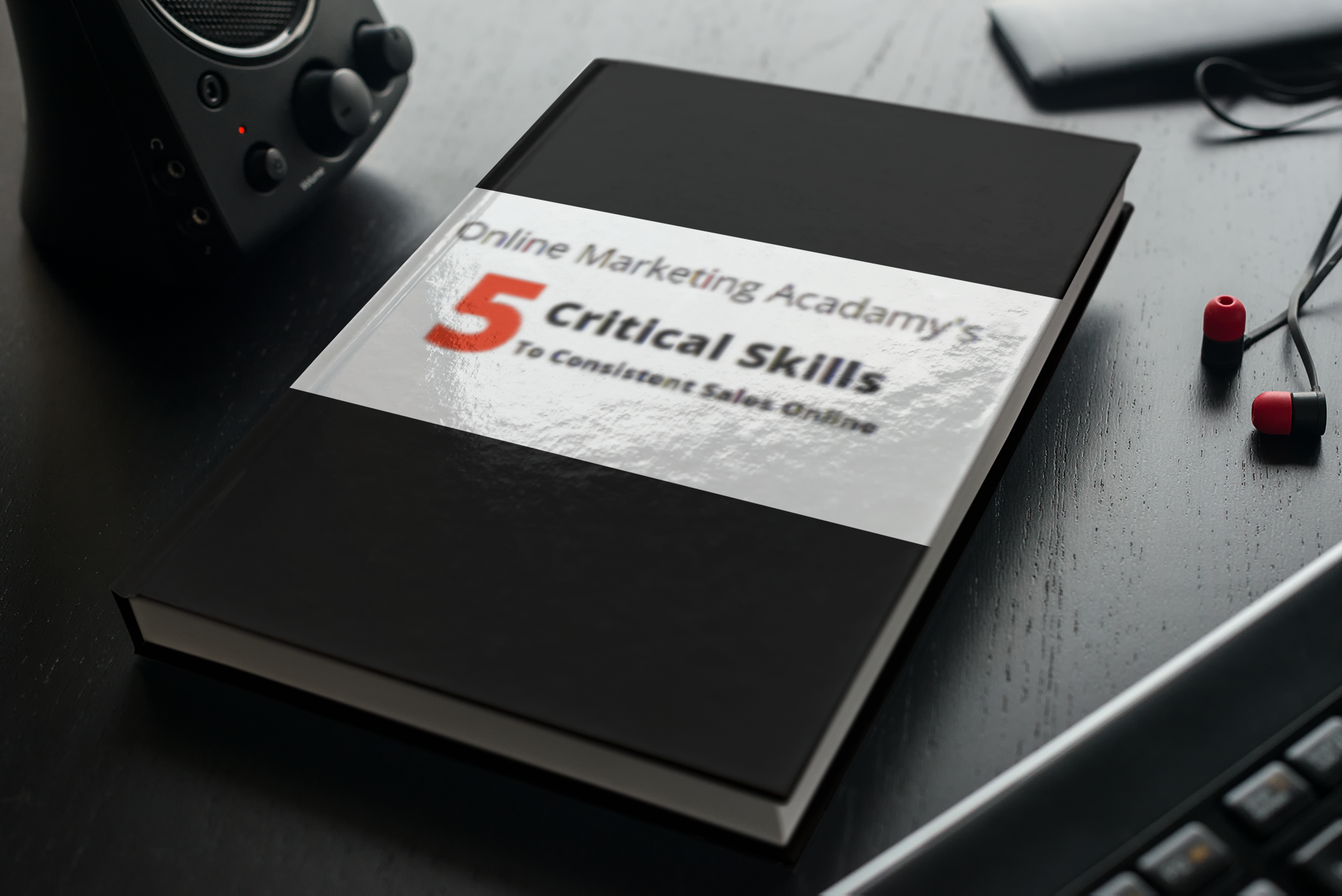
Challenge Course:
CHALLANGE TWO:
.
How to "Step Past" Everyone Else!
(What Most People are NOT Doing and How This Will Change
Everything for You!)
Welcome back!
Get yourself 'warmed up' with
this fun video :)
Step 1.
How we made our first $1000 online
and how you can too!
(Skills 1-5:)
Step 2.
Step two of your funnel.
Building your first splash page.
(Skill 1: Effective funnel Building)
Building your first splash page ad is not as hard as it sounds.
However, just realize that the better you get, the more
effective you become at getting subscribers.

Your skill at creating something eye catching and having the right words
to match, are always a challenge. But it's best to take the challenge on
as the rewards of getting lots of subscribers to build your list,
build your business and future sales are 100% worth it!
By watching this video's, you should be able to figure out
how to make a basic page, with the Power Lead System.
Here's the training video to help you get started take the Challenge!
The Training Video for the
Power Lead System below:
This video will teach you how to
get your starter capture page up and running!
Training comes with how to get pre-made templates inside with a
simple share code. PLUS we will make sure you set up all
your pages correctly (if you contact us personally).
This next video is the "Getting Started With PLS Video".
This will teach you all the basics of getting started. Please
understand that in the video below, we speak of making splash
pages for our team. Our team became too big however to continue this and we
no longer make the splash pages for our team. That is why we made the
previous video to help our team. Nevertheless, we still take the time
to personally help you 1:1 and make sure that you
set each page up correctly.
This video will help you to understand how to use the PLS system
effectively to start earning. Please work through each
section one part at a time until everything is complete. This is an important video:
Here's the PLS Share Code page mentioned in the video: click here
You may also access Albie's CASH NOW FUNNEL Share Codes: click here
Step 3.
Connecting your splash page to your autoresponder.
Finding pre-written campaigns to use and connect your pages.
(Skill 3: Effective List Building)
Using The Power Lead System:
We showed you how to set up your pages to your autoresponder inside
the first PLS training video. Also, as an added bonus just for joining PLS under us, we will make
sure your whole system is connected properly! If for some reason, you missed
our email to help you, just connect with us at:
Click for Email Address.
Note: If you joined with a different sponsor on our team,
them simply contact them.
Here are the basic instructions
how to get better deliverability rate with PLS. This is covered in the
"Getting Started With PLS Video", but here are the highlights,
just in case you missed it. This is VERY IMPORTANT, so
don't skip this step.
http://plsdeliverytraining.swalbie.com/
As your sponsors, we will also look through your system to make sure you set things
up correctly. Just send us your login/password and we will make sure its correct.
This is a valuable plus for you as MOST PLS members who join from
other teams will not get this benefit.
If you connect PLS to the AWeber System (optional):
First of all contact us so we can show you how to connect PLS to AWeber.
Once this is done then you can use the training below to learn and set up your Aweber account.
Use this step by step training to set up your Aweber autoresponder and connect it
with your opt in form pages. Please make sure to contact 24/7 Aweber Support
and make sure it is connected. (I found Aweber Chat to be the most effective
and helpful) If your campaign is set to default then I believe the opt in page should connect
automatically. If you set up a special "pin" then this has to be connected with your opt in form.
Aweber Support can help you do this and will even set it up for you if you get lost (just ask them).
The video above (for setting up PMS to AWeber), will also help you understand AWeber better.
http://awebertraining1.swalbie.com
Step 4.
Five additional Safelists to join to begin advertising.
(Skill 1: Effective Advertising)
Step 5.
Remember the CASH NOW FUNNEL (CNF) in Step 1?
(Skill 1-4: Effective Advertising)
We want you to understand that being successful online has
to do with advertising well, building good capture pages to
get subscribers, building your list and communicating with
your list. The CNF is one of the best funnels to begin learning
this whole process because it gives you an advantage from
the very beginning.
Did you succeed with it in Step 1? If so GREAT!
If NOT, then don't worry. I know how you feel.
Remember the 5 Critical Skills. Now go back and
try promoting it now that you have learned more about
how these skills work together! Then get back to
your sponsor and let him know how you did!
If Albie is your sponsor:
Click for Email Address
PART 2 - 5, CNF
Access Albie's CASH NOW FUNNEL Share Codes: click here
INSTRUCTIONS BELOW:
Have you mastered what Frank has talked about?
If not go back and get lots of experience with it. Then
come back here.
.png)
Now go through Step 2 in the CASH NOW FUNNEL.
Watch the video and then go through why CNF
is so magnetic and the "8 Key points why it's the best funnel I've ever
worked with". Then read "OUR ADVICE"
.png)
Step 3 & 4 in the CNF funnel MAY be a little hard.
Watch the video and see how you do. After you finish
Step 3, use the share codes in Step 4 and set them up.
Simply pause the video after you're instructed to do
something and then continue the video when you're
done setting it up.
If you get through it successfully, then go to
Part Five.
.png)
PART 5, CNF:
What capture/splash page did you set up in PLS?
Please send your sponsor (or Albie if he is your sponsor)
a copy of your new link, so we can see it! We want to
make sure you got it set up correctly.
You may also send us your PLS username & password if you trust
us, so we can check your system. If you need to change
your password afterward, then you can do that.
Albie's email:
Click for Email Address
Now make sure you also set up your autoresponder
messages and watch the video on how to do that and
change the messages to be "more about you"
so that you can create "know, like & trust" with
your subscribers! This is VERY important in order
to get sales. This is all part of Critical Skill #4:
Effective Communication.
There are over 50 more share codes in this Step
(on the CNF funnel page) that you can use and set
up for yourself! Simply click under
"MASTER SHARE CODES" to find them. Having
capture pages that "capture new subscribers" is all
a part of Critical Skill #2: Effective Capture Page Building.
Feel free to make as many splash/capture/sales pages as you want
with the share codes whenever you want (as long as you are a
member on our team with a sponsor somewhere down the line
under Albie).
Now watch the video about using SCRIPTS to communicate
with your new subscribers. This is important and part of
Critical Skills #4: Effective Communication.
If you have any questions about this, please email us
so we can help answer your questions.
The CNF Part II is below.
COME BACK HERE WHEN YOU'RE DONE.
Go HERE .
YOU'RE DONE WITH THE CNF FOR NOW!
Come back to this funnel anytime you like and/or
this training. Here's the link so you can bookmark it:
https://cashnowinfo.swalbie.com/
Great job with this!
Coaching & Mentoring Available
We encourage you to get coached or mentored to learn the
5 Critical Skills. This will give you the highest possible
accountability and chance to to learn these skills. When
we learned and implemented these skills, we began to
earn consistently online and that is one of the biggest
reasons for you also to take this seriously.
Watch 6 min Video about Coaching / Mentoring Here

On Completing Challenge Two!
But first...
Email us the answers to these questions to us if
you want our help and feedback!
By submitting these answers, you also qualify for training AWARDS. Ask us
for more details.
1. In Step 1, do you understand what were the KEY ingredients to how
we earned our first $1000? What do you think was the core ingredient?
2. In Step 2, did you set up your PLS "Start page" with help from the video?
If so did you let us know so we can check it for you and make sure it's correct?
Are you planning to promote that page? What would be the advantage of promoting
that page over the "done for you pages" in PLS described in Challenge One?
3. At the end of Step 2, do you have any questions about the Share Code page?
4. In Step 3, did you connect your "Start page" to the correct autoresponder campaign?
Why would our email campaigns typically get a better response then the
"done for you" email campaigns made for you in PLS?
Did you set up your PLS autoresponder to get a better response then
the general settings it normally comes with?
Did you want to connect your PLS account with AWeber? If so, why?
5. In Step 4, did you join the other safelists and send out ads to those safelists?
How many safelists are you a member and how much time are you giving each
day to advertising?
What is the advantage of being a free member in a Safelist?
What is the advantage of being an upraded member in a Safelist?
6. Have you thought about what the advantages of being personally
mentored? How might this help you get ahead?
7. Explain any new insights you've had regarding the 5 Critical Skills?
8. Any other questions or thoughts?
Email your sponsor at their email
(or if we are your sponsor or need help, email us at:)
EliAlbie67@gmail.com
Or Continue to
CHALLENGE THREE:

If you are working with the Steps to Six Figures and came
here from there, Make sure to answer all questions above
and finish the Step you were on before
going to Challenge Three.
You can access our main Steps to Six Figures
Intro Training here.

